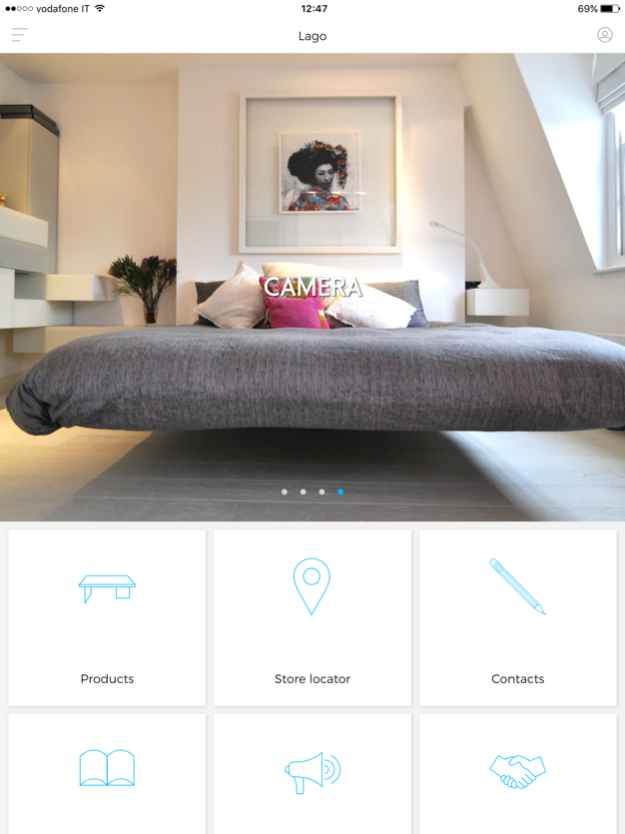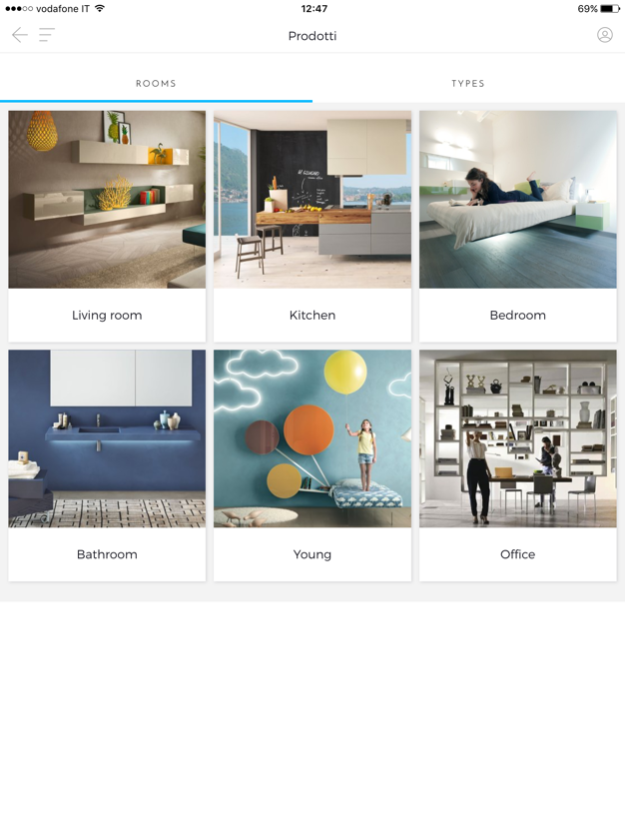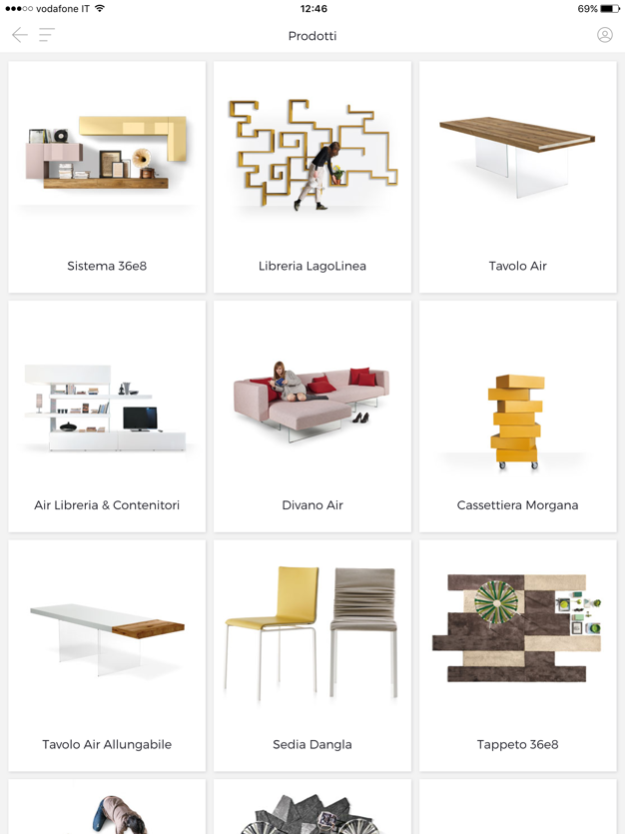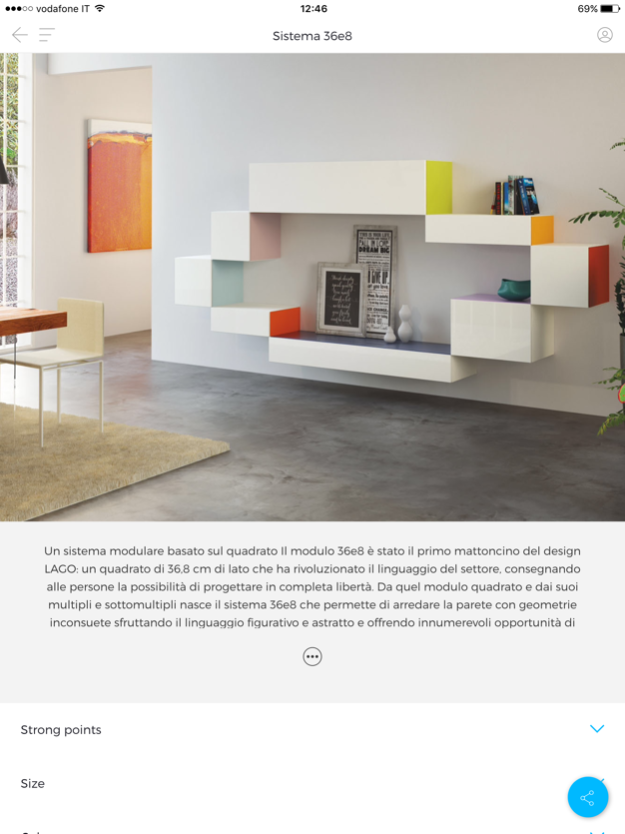LAGO Design 4.0.4
Continue to app
Free Version
Publisher Description
Talking Furniture is a piece of digital wizardry. It is about the memory of the product and that of the life taking place around it. The idea emerged from point #5 of our Manifesto: 'We plan the solid to breathe life into the void'. You can now scan a LAGO NFC interactive microchip with your smartphone, to start a dialogue with a LAGO table and get basic information, like product name, materials and designer, but also to have more intriguing experiences, like storing the stories that have bubbled up around the table, using images, texts and/or sounds that then become part of an 'emotional diary' for remembering the wonder of a special few moments in time.
Thanks to this same idea, you will also find recipes when you 'swipe' the NFC tag of a LAGO kitchen and, in the tag of a Kids&Young LAGO bed, fairy tales to help your child fall asleep. If you are staying in a B&B or hotel furnished with LAGO products, you will get suggestions for background music, tourist information and other material linked to the product or its context.
LAGO NFC is a new experience for getting more out of all kinds of furniture, in both public and private spaces. With this project, LAGO is the first furniture company in the world to create an important and interactive experience connected to the Internet of Things.
May 9, 2018
Version 4.0.4
This app has been updated by Apple to display the Apple Watch app icon.
- Improved performances
About LAGO Design
LAGO Design is a free app for iOS published in the Food & Drink list of apps, part of Home & Hobby.
The company that develops LAGO Design is Lago S.p.A.. The latest version released by its developer is 4.0.4.
To install LAGO Design on your iOS device, just click the green Continue To App button above to start the installation process. The app is listed on our website since 2018-05-09 and was downloaded 6 times. We have already checked if the download link is safe, however for your own protection we recommend that you scan the downloaded app with your antivirus. Your antivirus may detect the LAGO Design as malware if the download link is broken.
How to install LAGO Design on your iOS device:
- Click on the Continue To App button on our website. This will redirect you to the App Store.
- Once the LAGO Design is shown in the iTunes listing of your iOS device, you can start its download and installation. Tap on the GET button to the right of the app to start downloading it.
- If you are not logged-in the iOS appstore app, you'll be prompted for your your Apple ID and/or password.
- After LAGO Design is downloaded, you'll see an INSTALL button to the right. Tap on it to start the actual installation of the iOS app.
- Once installation is finished you can tap on the OPEN button to start it. Its icon will also be added to your device home screen.